- WORKS WITH – PC+Mobile/Tablet
- MS Teams Certified
- Includes USB Hub
- MAX 160m wireless range
Yealink WH66 Mono Teams Wireless Headset
The WH66 connects to 2 Bluetooth devices such a tablet, mobile or Bluetooth capable deskphoneand has a corded USB connection for you laptop PC or USB desk phone. This is the Mono version – ie it has a single earcup. It is certified for use with MS Teams but also works with other programmes.
It has a 4″ (10.1cm) touch screen and a DECT connection from the base to the headset. This means you can go further from the base than with a Bluetooth headset but you will leave the headset by the base unit. The base also acts a speakerphone for when you don’t want to put the headset on.
The base also acts as a USB hub with 2 USB-A ports for mobile phone charging or thumb drive connection.
NB If you want to use the headset with a PC via USB AND with a USB desk phone, you’ll need the Yealink BT50. This plugs into the phone to enable a Bluetooth connection to the headset base.
This Yealink headset is available in mono or dual wearing styles and either MS Teams certified or not (aka ‘UC’ for Unified Communications). There’s also the WH67 with 3 wearing styles but different specs.
To see the full range of Yealink WH66/7 models CLICK HERE.
To see the whole WH range, including the more basic WH62 for desk phones (via USB) and PC only, CLICK HERE.
What does the ‘Teams’ signifiy? Certified for MS Teams.
So what does that actually mean? It means there are a few Teams functions pre-programmed into the headset. Eg the ability to launch Teams on your desktop directly from the headset. The capacity to answer calls from the headset depends on how your Teams account is set up (this is true of all Teams headsets).
If you have technical issues and call Microsoft for support with the programme, they will troubleshoot a Teams Certified device like this as part of the problem. That is not to say they’ll offer overall tech support for the headset – Yealink and Simply would do that. If you don’t use it with Teams you will find this headset identical to the non Teams version.
Read on for in-depth info…
The stand for the WH 66 is kinda cool. It has the touchscreen to help you see what device is in use. The headset itself hangs from a little plate. The actual charging connection is magnetised and pretty solid so you won’t knock it out of the charging position without really meaning to. The base has a speakerphone mode, useful if you have someone with you or if you’re just not in a headset mood.
The screen won’t display the caller from your mobile contacts list but you can use it as a dial pad.
You can add a wireless charging accessory (WHC60, see the accessories tab) to charge your mobile for cable free charging **
There are 2 mics in the microphone arm. One is to ‘hear’ external sounds and block them out from what your caller hears (aka noise cancelling), the other picks up your voice. In terms of overall sound quality the WH66 is good. Good but not great. We found the sound both ways to lack a little bass compared to high end models when used with a PC. That said, for the money it is definately a strong contender.
If you prefer the mono style the headband isn’t padded but is not a thin strip of metal like SOME headsets we could mention. The dual model has a padded headband so is ideal for all day wearing comfort.
We’ve already said this is a ‘DECT wireless’ headset (DECT is the same wireless technology as cordless phones). So unlike a Bluetooth headset, you’ll be able to wander far from your desk and still carry on chatting or answer a call*. Yealink advertise this as 160m line of sight range but bear in mind that walls (especially thick ones) and other technology can reduce this. On average you can bet on 55-80m. As there is a Bluetooth connect to your mobile/tablet, you will need to leave that closer to the base.
Control the volume of what YOU hear call to call on the headset, general and mic volume can be adjusted via PC/Laptop settings or the phone. You can lift the mic to mute (which is very intuitive) or use the tiny button to do so. Unlike many headsets with the lift mic to mute function you can wear it with the mic on either side.
There’s a busy light on the earcup to show colleagues when you’re on a call. If this isn’t obvious enough there’s an additional busy light accessory the BLT60 (see the accessories tab) which you can pop on the desk or attach to your monitor to be super-clear.
Battery life is up to 13 hours for the mono version and 14 for the dual version. If you forget to charge over the weekend? No worries! You have 90 hours standby time for the mono and 125 hours for the dual (from a full charge). You’ll need to leave it on the stand for 2.5 hours to get a full charge.
This isn’t a headset you want to take from home to office every couple of days – the base isn’t compact. If you DO need a more transportable solution, call our friendly team of experts for alternatives.
As with all headset we do recommend you keep the firmware up to date via the Yealink website
* The capacity to answer calls from a softphone is dependant on the softphone
** Your mobile needs to have this functionality



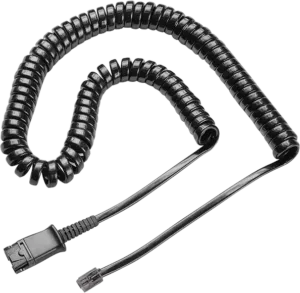






Reviews
There are no reviews yet.